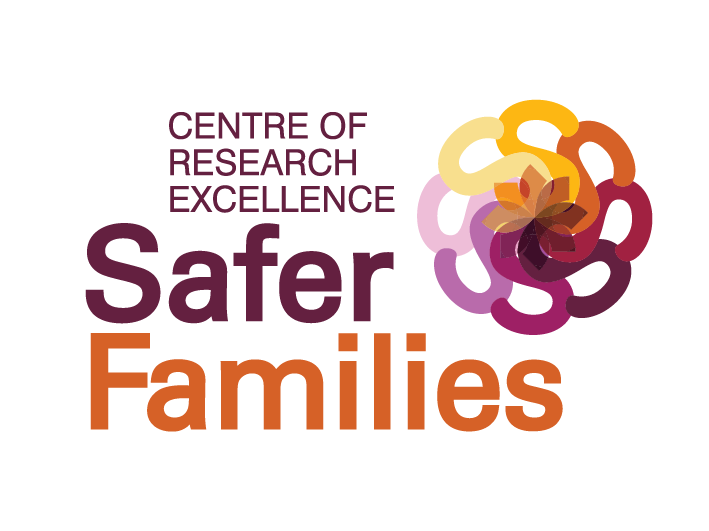Keeping safe online
Computer Safety
Your safety is vital, and so it is essential that you are able to access a computer and the internet in a safe, private environment (for example at a family member or friend’s place, a public library, or your workplace if appropriate). This website contains an emergency ‘quick exit’ feature that allows you to leave with one mouse click, but we still recommend that you take care which computer you use it on.
Email Safety
Please make sure the email address you use for signing up to 'Not The Only One' is a private one that is safe for us to contact you on, and that any person you are afraid of does not have access to. If you don't have your own personal email address, you can create one using a free email provider such as gmail, yahoo or hotmail. For good privacy, it is a good idea to use abbreviations in the name field (rather than your full name), choose a username others would not recognise as you, and use a strong password others do not know and would not be able to guess (but one you will remember).
Browser Safety
Whenever you browse the internet, you leave clues about yourself and what you do online — other people and organisations can find these clues. These tips will help you cover your tracks and understand how your online activity can be tracked.
Private browsing: The browsers we use on our mobile phones, tablets and computers save our browsing history, such as the sites we visit, and they also use cookies. We recommend you turn on Private browsing. This means your browsing history will not be logged or saved. Your browser will not remember the pages you visit or your search history. Private browsing also prevents other users of the computer or device from finding the search history in most cases — but this may not work if there is spyware or if someone can see what you are doing on your computer or device.
Private browsing is known as InPrivate, Private or Incognito, depending on the browser. The techniques for turning on private browsing vary according to your browser and the computer or device. The websites of popular browsers show how to browse in private mode.
Manage your cookies: Increase your safety and privacy by turning off or deleting cookies. To turn off cookies in your web browser, go to the settings or tools menu and delete your cookies manually at the end of a session, or configure your browser to do it automatically.
For more information about how to stay safe online refer to the eSafety Women or WESNET